Audacity Manual Contents
Audacity User Manual
New features in this release
■ Visit the Forum for technical help
■ Using Help Resources
■ Search the Wiki for further tips. ■
Guide to the Audacity Project Window
1 Menu Bar
2 Transport Toolbar
3 Tools Toolbar
4 Recording Meter Toolbar
5 Playback Meter Toolbar
6 Mixer Toolbar
7 Edit Toolbar
8 Play-at-Speed Toolbar
9 Device Toolbar
10 Unpinned Play/Recording Head
11 Timeline
12 Scrub Ruler
13 Track Control Panel
14 Audio Track
15 Label Track
16 Selection Toolbar
17 Status Bar
Hover over and click on the image to learn more. Skip the image
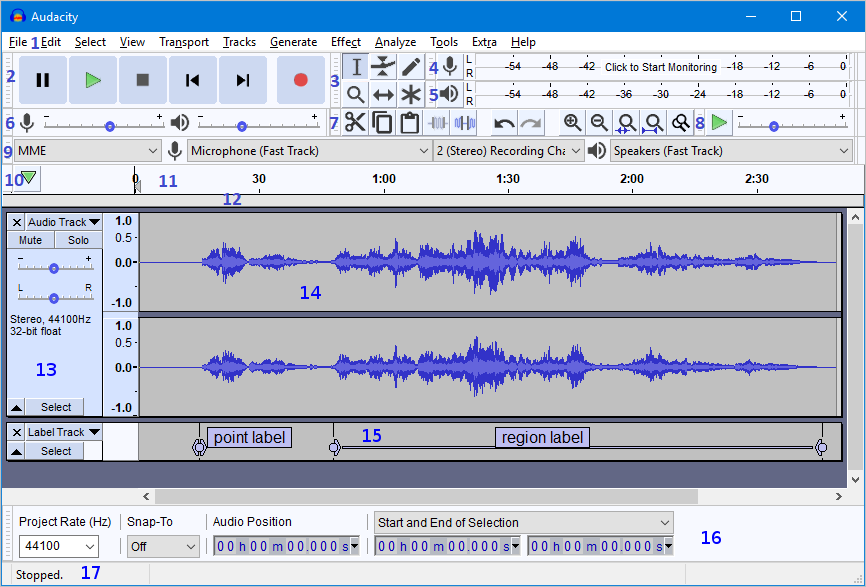
Using Audacity
Quick Help
- Getting Started - Recording, Importing, Editing, Exporting...
- Audacity Tour Guide - quick tour of selected features of Audacity
- What is That? - an online website guide to Audacity's User Interface
- Installing and updating Audacity on Windows, Mac or Linux
- Installing plug-ins for Audacity on Windows, Mac or Linux
- Changing language
- Connecting audio equipment - Microphones, instruments, USB devices...
Audacity Foundations
- Managing Audacity Projects - Audacity's internal workspace
- Audacity Setup and Configuration
- Preferences - changing your settings and reset to default
- Toolbars Overview - including how to arrange Toolbars
- Audio Tracks, Waveform view and Spectrogram view
- Playing and Recording
- Importing audio and Exporting audio files - For use in other applications
- LAME MP3 export and FFmpeg import/export libraries for more formats
- Metadata Editor
- Navigation Tips and Playback Tips
Editing with Audacity
- Selecting audio
- Audio Alignment
- Copy and Paste a section of audio
- Clips - individual sections within an Audio Track
- Splitting and Joining Stereo Tracks
- Zooming Overview and Vertical Zooming
- Effects, Generators and Analyzers
- Creating a Crossfade
- Mixing Audio Tracks
- Undo, Redo and History
- Spectral Selection and Editing
Help with Advanced Topics
- Macros - for batch processing and effects automation
- Mixer Board - Analogous to a hardware mixer board
- Accessibility - Audacity for the visually impaired
- Latency when recording overdubs or using Punch and Roll
- Sync-Locked Track Groups
- Time Tracks - used for varying speed control
- Crash Recovery
- Portable Audacity
- Multi-channel Recording - recording more than two separate channels of audio
Customizing Audacity
- Adding plug-ins & other customization and Creating Nyquist plug-ins
- Keyboard shortcuts
- Themes - learn how to select your preferred Audacity look and feel
- Simplifying Menus
- Scripting
Tutorials
- Editing an Audio File - Import the file, edit and export it
- Your First Recording - Record microphone, guitar, keyboard
- Mixing Voice with Background Music - For podcasts
- Recording Multi-track Overdubs - Record over other tracks
- Vocal Removal and Isolation
- Looping - make an audio loop with Audacity
- Making Ringtones and IVR messages - For your cellphone or IVR system
- Punch-in repair of recording fluffs
Index, Glossary and More
- Audacity License
- Information for Developers - join our developer community
Links: Most links are to other pages in this Manual. Italiciszed links are to pages external to this Manual, mostly to our main website or Wiki. We are not responsible for the content of any other external sites.
Screenshots: Most screenshots in this Manual are of Audacity running under its default settings on the Microsoft Windows 10® operating system.
Copyright: Pages in this Manual are available under the terms of the Creative Commons Attribution 3.0 license. In essence, you are free to (1) copy, distribute and transmit the work (2) to adapt the work, under condition you must attribute the work to the authors (but not in any way that suggests that they endorse you or your use of the work). For any reuse or distribution, you may not remove our copyright notice and must make clear to others the license terms of this work.
