Macros and Shortcuts: Audacity provides a platform to perform shortcuts very conveniently. Many buttons and menu commands have predefined keyboard shortcuts assigned. Audacity provides the users with the ability to add their own keyboard preferences. This function is valid for Linux, Windows and ‘Audacity’ menu on Mac.
- Sponsored Links -
Macros
Macro is a feature that is responsible for converting and modifying a large thing in a file. Audacity provides this platform by the feature of Macros, which helps to modify the same thing in a large file. One can do multiple things to a large file. For instance, this feature can enable you to clear all the noise from the file and convert it into an MP3 one. It serves different functions like exporting, amplifying and more.
Audacity manual consists of several features, which help to modify and increase the optimisation of the file. It possesses several features like exporting, amplifying, gain, solo feature.
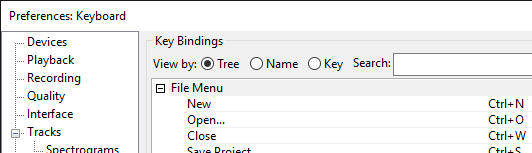
Amplification
Amplification is very simple and does as its literal meaning suggests. Literally, it means to increase the intensity and to modify the characters of a file, without hampering the data in it. It is done only for optimization and external modifications. In the case of MP3 files, amplification does it work by changing noise intensity. It can perform several other tasks in the following manner. Fade in and fade outs are its other features, which help it to regain and diminish the sound level (adjustable by preference).
Export and its shortcut
Every techie nowadays is lacking a time schedule. In response, this feature of Audacity helps them to save some time. The export multiple feature will help one to export the mega-size file by saving the file in one go. Most of the time of the techies go into saving the file one by one. This feature enables to save the discrete file in one big file. Then only one export the files in one go and can easily save one’s time. Click here to learn more
A unique feature to control the audio timings
Audacity provides a manual consisting of latest shortcuts and unique feature in it. This feature is responsible for the track control panel. If one wants to stop the audio in the running mode, just press the MUTE button, the audio will automatically stop. But if one wants it to restart it again, then press Solo. The SOLO feature will ensure that the audio plays again from the position it stops at.
Envelope Tool
The envelope tool provides a more convenient way to suppress the loudness of the audio. Because, one only needs to select the Envelope tool or multi-tool to decrease the loudness of the audio. This feature also allows one to represent the intensity into a graphical manner. With the help of the envelope tool, and its graphical feature, one can also control when the audio gets louder and when it gets quieter.
Audacity platform possesses the latest features, which are in demand in the new techie era. Do check them all.
Read more articles.




