Scrubbing
To rearrange the position, direction, or speed of the playback, simultaneously with ongoing audio, the phenomena called Scrubbing or seeking is used. In this process, the mouse pointer is moved to arrange these values. Scrubbing is used to change the position of the audio, avoiding skipping. However, seeking skips the audio, along with changing the position of the audio.
- Sponsored Links -
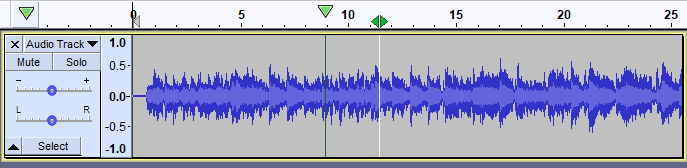
- You need to move the mouse cursor to play forwards or backwards whilst moving right or left.
- A different method to carry out scrubbing is using the Scrub Ruler. By default in Audacity, the scrub ruler display is off.
- To start scrubbing you should click at any point in the scrub ruler and then release the left pointer of the mouse.
You can change from scrubbing to seeking by just left-clicking in scrub ruler while scrubbing is on, which starts seeking. When the mouse pointer is released, it resumes back to scrubbing. After you are in scrub play mode, Audacity remains in that mode until it is manually stopped. You can stop scrub play by clicking the stop button.
Seeking
Seeking and Scrubbing are quite similar; the only difference is that seeking includes skipping playback. You can move the mouse pointer away from the playhead, but it will automatically move close to the mouse pointer. The playhead denotes the position of the current player in the audio track. Seeking helps you move along the audio quickly. By default, seeking speed is 1x when the playhead is unpinned.
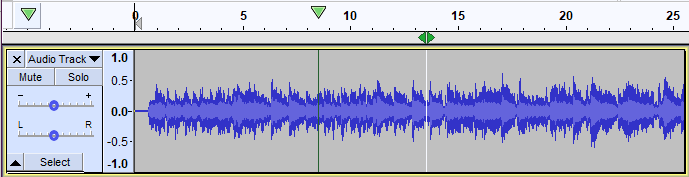
- You can click the seek button present in the Scrub toolbar to enter seeking mode, or to change the mode from scrubbing to seeking.
- When the scrubbing or seeking process is ongoing, you can set the position of the edit cursor.
- Consequently, that point or region will be labelled as a point label or a region label.
Pinned Scrubbing and seeking
- You can pin the playhead in the timeline and use a scrubbing or seeking processes.
- Scrubbing speed or playback seeking is different when playhead is pinned compared to when it is unpinned.
- Repositioning of playhead in the Timeline is possible.
In this mode, the scrub speed or seek is directly obtained by the position of the mouse pointer. The greater the distance between the mouse pointer and timeline playhead, the greater the speed of scrub or seek. The speed for scrubbing by default is +1.00 forward and -1.00 backward. The seek seed by default is +10.00 forward and -10.00 backward. You can rotate the mouse wheel to change the speed of scrub or seek.
The upwards direction of the mouse wheel increases the speed while the downward direction decreases the speed. You can move the mouse pointer to the extreme right and the maximum speed is set to 2x. This is an important setting for pinned playhead to use a scrubbing. When the pointer is moved towards the centre, the speed is gradually less than normal speed but while moving left or right changes the speed gradually faster. Click here to learn more.
Read more articles.




