Audacity Help: Anyone who loves recording music and tracks should use Audacity. It is a completely free software that helps you record and edit your audio. It offers a wide variety of features like editing, adding effects, recording and many more. One of the most important thing that I personally like about Audacity, is that it is a useful tool that offers a complete guide for beginners. If you love recording audio, or if you are a music lover, you must try Audacity. It is available for all major operating systems.
- Sponsored Links -
It offers various filters for your audio and tracks to make them clear and sharp. Also, it offers special tools to reduce noise and disturbances in the audio. You can also change the audio of your track as you wish. The basic functions like recording, playing and editing are extremely easy to use on Audacity. Recording and editing tracks/audios seem very easy while using Audacity.
Apart from the main uses, Audacity offers a large number of additional features that you might not know. Here is the guide to those features:
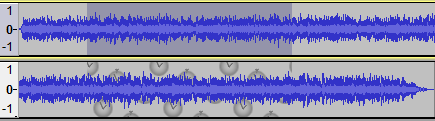
Sync- Lock
This is one of the very important features that help you improve the quality of your tracks. It may be unknown to many of you. When you have a lot of audio and you combine them together, they seem to be in synchronization. But when you edit any of the audios from between or cut them, there are chances that the audio will not be properly synchronized thereafter. So, you can use Sync- Lock feature to keep them in proper synchronization. Audacity help you keep your audio aligned properly, even after cutting or editing.
Labels
This is also an extremely useful feature at Audacity. You can use this to label your tracks and audios, to keep the audios in synchronization, and to keep them in the track.
Undo and Redo
Everybody knows what the uses of Undo and Redo are. In fact, even a five year old child could probably tell about the uses of these two features. As the name itself suggest, Undo and Redo are used to revert your work to the previous form. Many people do not know that even Audacity offers this feature. You can use Undo and Redo option at Audacity while editing and recording your Audios or tracks.
Truncate Silence
This feature in Audacity helps you remove long silences. It is generally used to edit the interview or presentation tracks that carry long pauses or silences. You can use Truncate Silence to cut these unwanted pauses in your audio or tracks. You can use this option as per your convenience. It is up to you on how long of silence you want, or what the level of loudness is.
Snap-to
Snap-to seconds is used to move to the nearest whole number of seconds. If you use this, then your selection will always only be a whole number, and you will not be able to select any second between two whole numbers. You can choose the unit of time according to your wish. Click here to learn more.
Read more articles.




