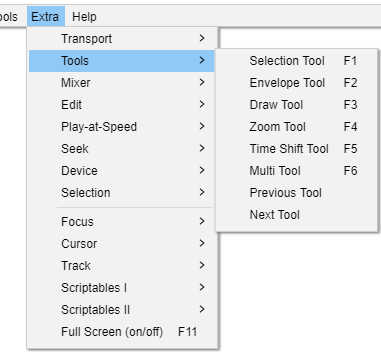Extra Menu: Tools
From Audacity Development Manual
The Extra > Tools menu provides commands for selecting tools from the Tools Toolbar.
This menu duplicates the functionality of the Tools Toolbar, in menu form
- For full details of that toolbar, see the Tools Toolbar page.
Tools Toolbar
This menu offers two additional actions to the buttons on the Tools Toolbar.
Previous Tool A Extra
Cycles backwards through the tools, starting from the currently selected tool: starting from Selection, it would navigate to Multi-tool to Time Shift to Zoom to Draw to Envelope to Selection.
Next Tool D Extra
Cycles forwards through the tools, starting from the currently selected tool: starting from Selection, it would navigate to Envelope to Draw to Zoom to Time Shift to Multi-tool to Selection.