Audacity Features: Audacity is a multi-language software for editing and recording audio files. It is an open-source app that is available for windows. Audacity offers a variety of functions that include creating ringtones, mixing sounds, recording sounds and splitting, etc. It is a fantastic audio editing software that is very easy to operate.
- Sponsored Links -
Basic Functions Of Audacity
Audacity has the provisions for recording, playing and editing the audio clips. All these functions can be found in the toolbar of the application.
Loop Play– Hold the shift button, and your play button will transform into the loop play option. Your audio will play over and over again until you stop it manually.
New Track Record– Hold and press the shift button and the record option will change to Record New Track. You can directly click on the button. Or, use the short cut key combination SHIFT+R to start recording the track from whichever point desired. The recording point can be selected at the beginning with the help of the cursor. By default, it is selected at the end.
Select and Edit– You can select your audio clips by dragging them. And then, you can apply the various effects to the selected sound clips.
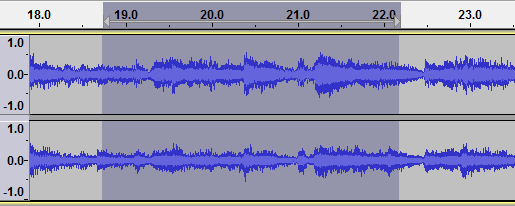
Punch and Roll Record– This a fantastic option to avoid any mistakes in the recording session itself, it also eliminates the need to separate cutting, pasting, or editing out unwanted segments. You can roughly edit the video while recording, which minimizes the overall work on the audio. Click here to learn more.
Audio Formats
Save– Once you are done with all the formatting and editing the next step involves saving your work. In Audacity, you can keep your work in two ways. In the Audacity project format, your file will only be available for opening in the Audacity application. You can also export your audio data in WAV and MP3 format for use in other applications. To open the saved project in Audacity, use the AUP file.
Export– To play your file in audio format, you can export it and play it outside the Audacity application. A range of audio formats is available including MP4 (AAC), AC3, AMR (narrowband) and WMA. Using FFmpeg, Audacity can import most of the video files and convert them into audio files.
Customizing The Audacity Application
The application can be customized to the user’s preferences. Here is the list of options available:
- Themes– About four built-in themes are available in the app.
- Waveform colourways– You can also customize the colourway or individual waveforms.
- Preferences– Several options are also available under the preferences menu.
- Layout– You can also change the layout by moving, resizing, customising the toolbars.
- Effective Plug-ins– You can also add effects using the various Plug-ins.
- Shortcuts– You can use keyboard shortcuts for ease of use.
Other options include macros, export multiple, amplify, Pan and Gain, Mute and Solo, Auto Duck, and Mixer board.
Noise Reduction
In Audacity, one can also eliminate the noise in audio files by tuning, adding, and reducing. Several filters can also be used in the audio clip to enhance quality.
Numerous Other Functions
In addition to these essential functions, you can explore several other options in Audacity. You can use the Sync-Lock, Labels, Undo and Redo, Truncate Silence, Snap-To and Multi-clip.
The details on all these functions can be accessed through the official website.
Audacity is an impressive and trustworthy tool to create fantastic audio files. It is easy to use, free and reliable.
Read more articles.




