Import and Export with Audacity Projects: Importing and exporting are vital elements of producing a great track, forming its foundation. If you want to be an expert in importing and exporting audio files, you must be aware of the necessary technicalities. It is important to know the complete techniques and ways of how to go about importing and exporting of audio files.
- Sponsored Links -
You must be able to perform the task of importing and exporting audio files proficiently. And, what better than to use Audacity Projects for this task?
Audacity Projects is the perfect forum where one will be able to perform the task of importing and exporting audio proficiently. Let’s have a look at some of the important factors of imports and exports.
Know about the audio files supported by Audacity
You can use compressed and uncompressed audio formats to import the audio files. And, you can import the uncompressed WAF and AIFF files into Audacity.
In the case of Compressed audio formats, one can use OggVorbis, FLAC, MP2 and MP3 to import into Audacity.
However, you cannot use Audacity Projects for import purposes. You can also import audios from CDs.
Drag and Drop to import
- You can use the various drag and drop options to import the files.
- You can use Windows and Mac to perform an import.
- Simply drag and drop the files into an Audacity window or an Audacity icon.
- You can use Linux in order to import the audio.
- Simply drag and drop one or more files into an open project window.
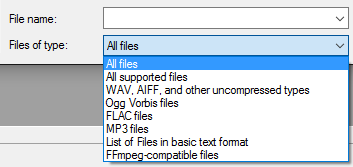
It’s time you learn about the export of audio
If you are looking forward to the export of audio, Audacity is here to help you do that perfectly!
- Use simple export commands to export your audio, as it is a convenient method.
- You will find two export commands to complete the process. You can also export multiple audio files in a single process.
- The export dialogue box is also available to ensure that the process of export is smooth and easy.
- If you want to export audio successfully, you can simply use this option as well. You can also explore a number of audio formats that can be exported by Audacity.
- Ensure you choose the correct export format and location to initiate a successful export. It is important to be aware of the location and proper format to uplift the audio quality.
There are various steps that you need to follow to execute successful imports and exports. So, get a hold of Audacity’s import-export tricks to ensure that you achieve successful export and import. It is imperative to put in efforts to proper import and export before you produce audio. Use the Sample rate and sample format of imported files to do the import or use the options above. Click here to learn more.
It is time you perform import and export to bring up perfect audio. So,get hold of Audacity to explore various options for importing and exporting.
Read more articles
- The Audacity’s file menu
- Fades feature in Audacity
- Learn to use the Fade and Crossfade feature on Audacity
- Import and Export with Audacity Projects




