Making a track stands incomplete without proper importing and exporting. It is the most crucial and important step in building a track. And if you are looking forward to exporting an audio file, you can easily use audacity Audacity for this task.
- Sponsored Links -
It is necessary for all the musicians to take proper care and ensure the beautiful composition of a track. While you strive hard to compose a fantastic track, it is also imperative to get acquainted with proper export. And if you are thinking about an easy and a quality export, what better than Audacity?
So, come and have a fabulous experience while you start exporting!
Start exporting audio now!
Exporting forms a major part of creating audio. If you wish to have a successful export of audio, Audacity project is here to help you do that in a perfect manner!
There is an option of using simple export commands to export your audio. It is an easy and convenient way of exporting. Likewise, Audacity allows you to export audio with two export commands. You will find two export commands to complete the process. If you wish to export multiple audio files in a single process, you can do that as well!
- You can also avail of the export dialog box to have a comfortable export of the audio file.
- If you want to export audio successfully, you can simply use this option as well.
- There are many audio formats available that can help you to achieve successful export.
- Before you start off with the export process do not forget the proper export location and format you want.
- They form a very integral part of the entire process. If you are not well aware of these two, you cannot perform the export properly.
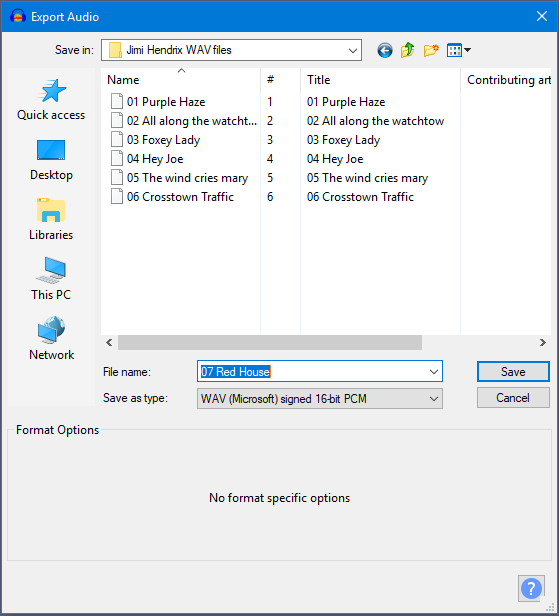
It is time you start exporting formats!
If you are looking forward to exporting formats other than files, Audacity allows you to do so with ease.
- You can export formats like WAV, AIFF, OggVorbis, FLAC, and MP2.
- If you wish to export an audio file like MP3, you must download the optional LAME MP3 recorder.
- You can also install the optional FFmpeg library to export many more audio formats such as AC3, M4A, AMR and many more.
- You can use these to start a fabulous experience of exporting audio successfully!
- Audacity allows every music enthusiast to frame great audios. There are various options for rolling, importing, exporting, waveforms, commands and many more to make amazing audio.
- You will be able to discover a variety of options to create audio.
Audacity is one of the finest software available, which will ensure a creative and dynamic working experience. With Audacity’s editing options, you will be able to get various options for editing with various options to work. If you are an ardent music lover and looking forward to creating some great audio, do not miss out on working with Audacity. Click here to learn more.
Read more articles.




